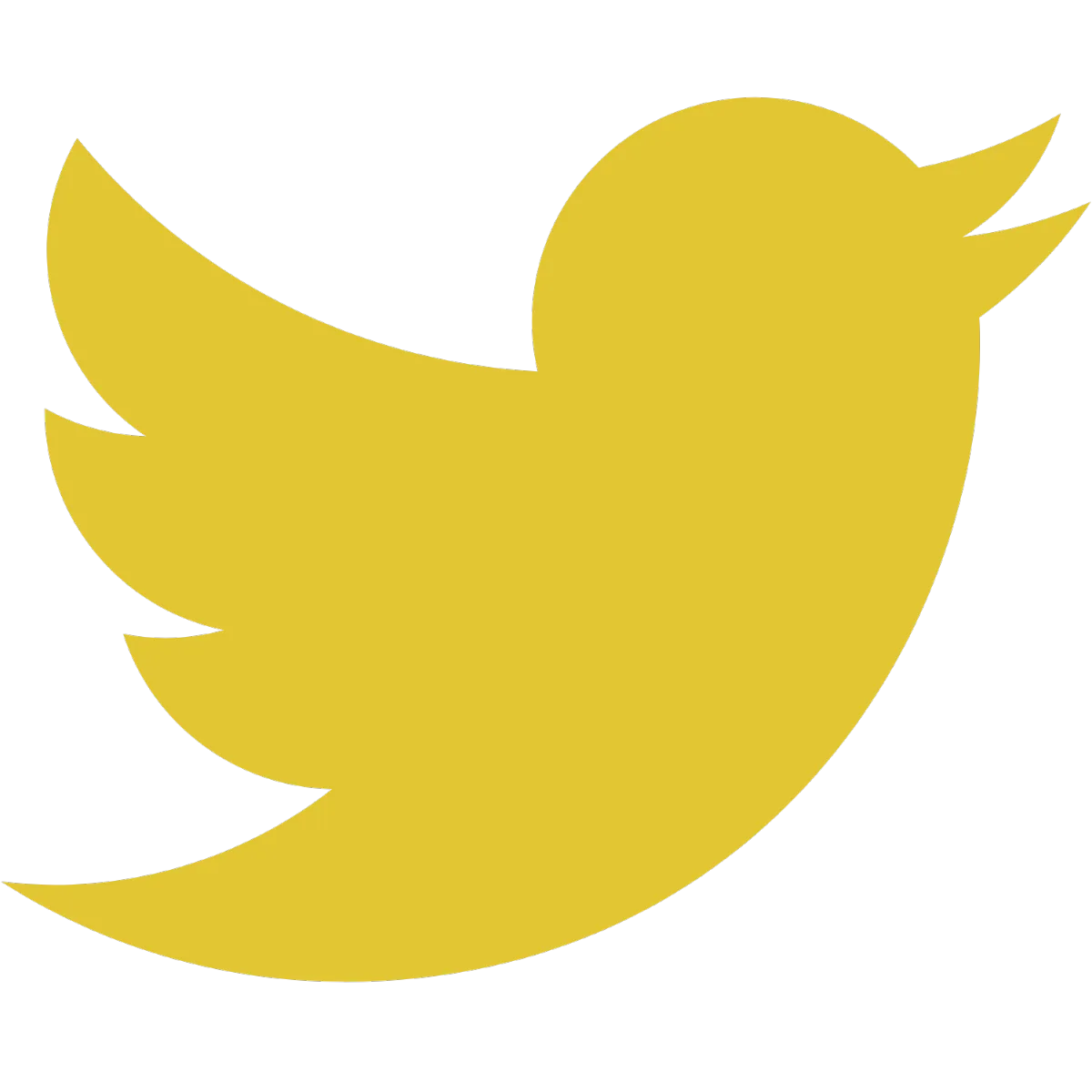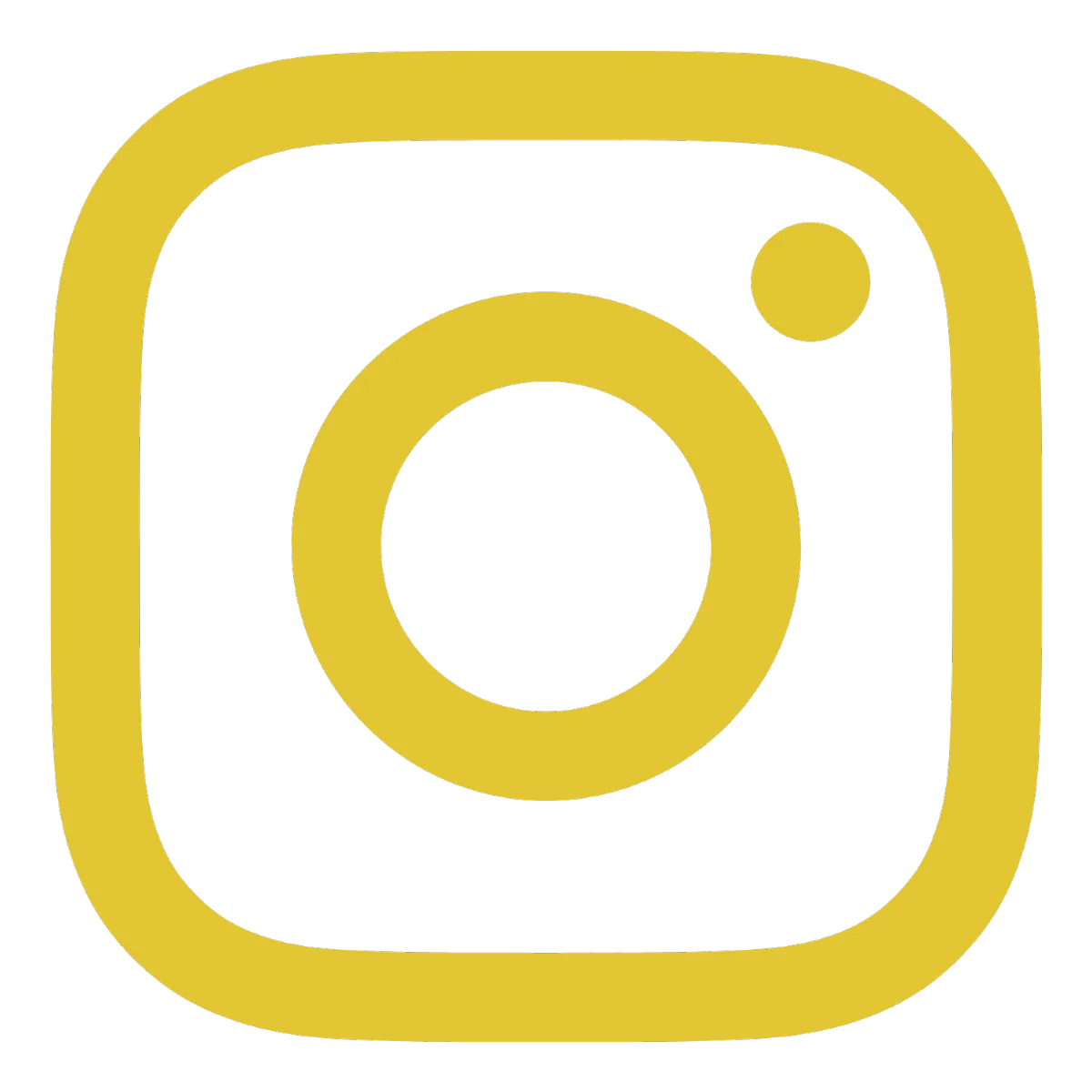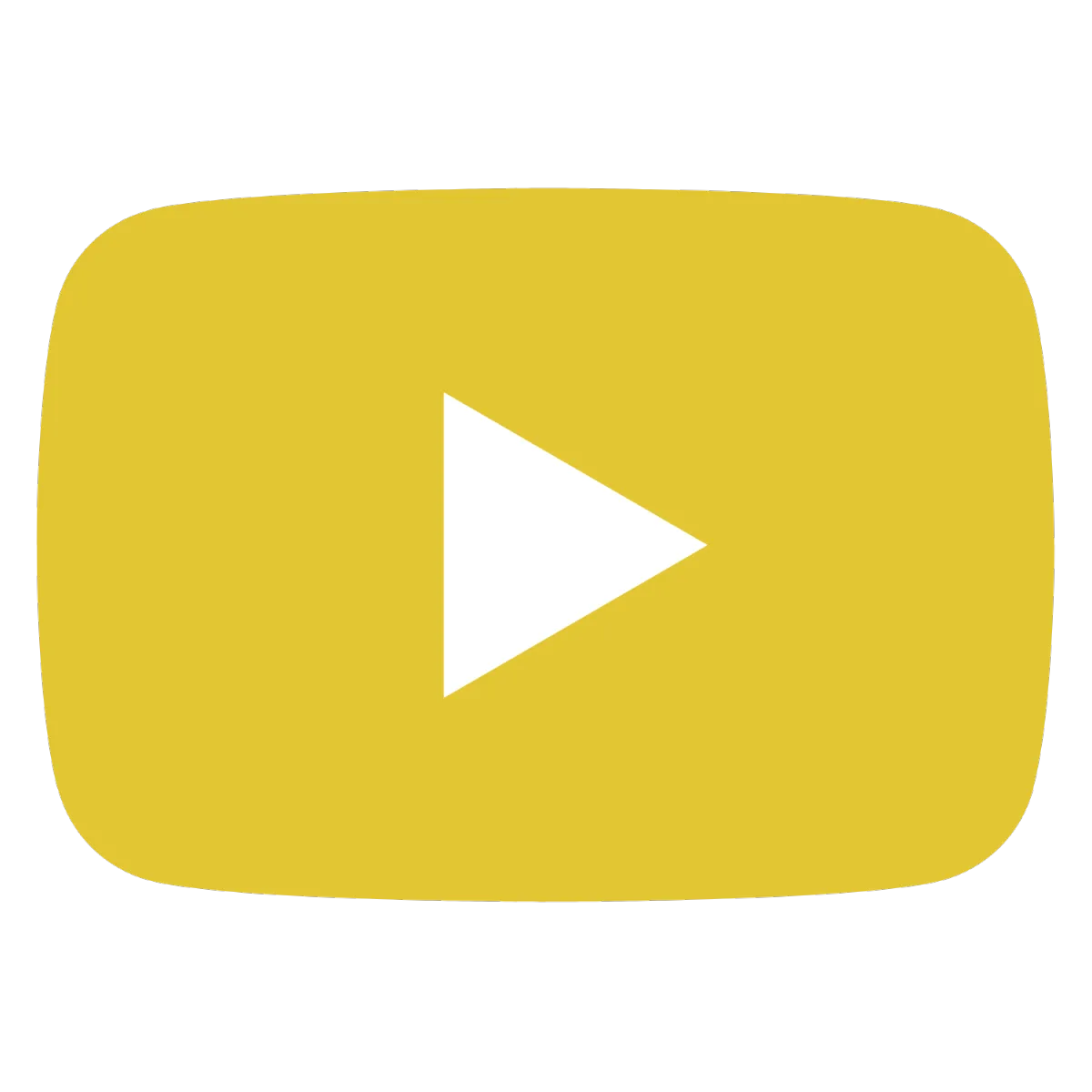MARKETING RESOURCES:
ARTICLES & VIDEOS
Get insightful articles & videos, knowledgeable commentary,
and regular updates on the most recent trends and
effective strategies for promoting your service online.
BLOGS,
ARTICLES, &
RESOURCES
The Digital Advisor Weekly Replays
Blog articles and videos published every Wednesday at 8:30 AM PST
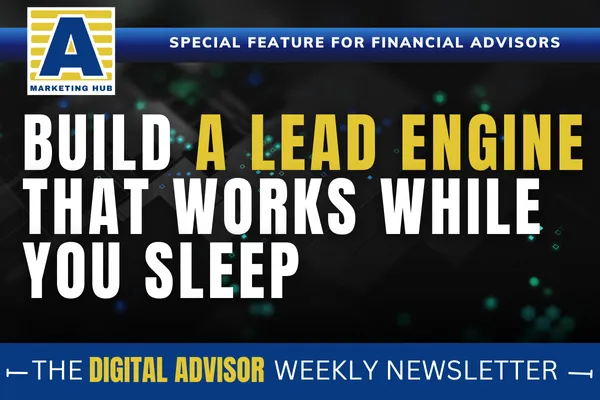
Build a Lead Engine That Works While You Sleep
Stop Chasing, Start Attracting: Build a Lead Engine That Works While You Sleep
Hooked on Cold Leads? There’s a Better Way
Tired of cold messages going nowhere? Burned out from networking events and lukewarm referrals? What if your next 10 clients were already looking for someone exactly like you—and LinkedIn could introduce you?
Spoiler: it can. And it doesn't require spammy tactics or a huge ad budget.
Why LinkedIn Is a Goldmine for Financial Pros
LinkedIn is a goldmine for advisors who know how to use it right. Nearly 80% of B2B leads from social media come from this platform—yet most advisors still treat it like a digital business card instead of the client magnet it really is.
The Big Mistake: Treating LinkedIn Like a Digital Business Card
If you’re a financial advisor or sales agent aiming to build a pipeline of qualified, high-value leads, this isn’t optional anymore. Digital-first behavior is here to stay, and LinkedIn is where your future clients hang out.
From Static Profile to Lead Magnet: Shift Your Strategy
I’ve personally helped dozens of financial professionals cut their prospecting time in half while filling their calendars with warm leads—all by refining how they show up and engage on LinkedIn.
Smarter Prospecting Starts with These 4 Moves
In this article, you’ll get a proven step-by-step blueprint to build your own LinkedIn lead engine using automation tools and smart engagement strategies. And yes, you can do this without a tech team or budget.
Engage with SEO
We’ll break down:
LinkedIn lead generation strategy for financial professionals
Automation tools like Meet Alfred
Personalized messaging that drives results
Qualifying leads before the call
Invoke Emotion or Curiosity
What if the next time you log in to LinkedIn, you had five unread messages from prospects asking for advice? No cold calls. No pressure. Just conversations that lead to clients.
Promise Value
By the end of this post, you’ll know how to:
Find your ideal clients on LinkedIn
Automate your outreach the right way
Start conversations that convert into booked calls
Get your hands on the free SOP that walks you through every step
The Lead Gen Trap Most Advisors Fall Into
Most advisors are stuck in a frustrating cycle:
Cold messaging strangers who never respond
Waiting endlessly on word-of-mouth referrals
Spending money on ads that attract the wrong crowd
The problem? It’s not LinkedIn—it’s how you’re using it.
Here's where most advisors go wrong:
❌ Casting too wide of a net—trying to market to everyone
❌ Sending generic messages that sound like spam
❌ Manually handling every task instead of leveraging automation
The Smarter Way: 4 Keys to LinkedIn That Actually Work
Here’s what the top-performing advisors are doing differently:
1. Get Laser-Focused on Your Niche
LinkedIn rewards clarity. Narrowing your niche helps you:
Stand out from the crowd
Speak directly to your ideal client’s needs
Build trust faster with content that feels tailored
💡 Pro Tip: Instead of saying “I help people with retirement,” try “I help physicians retiring in the next 10 years cut their tax burden in half.”
2. Be Real—Not Robotic
Nobody connects with a generic avatar. Share your real story:
What drives you?
What do you believe in?
What kind of clients do you really enjoy working with?
Authenticity sells—and it builds real, long-lasting relationships.
3. Automate the Right Way
Tools like Meet Alfred help you:
Send connection requests that feel human
Automatically follow up with warm leads
Keep conversations going without logging in daily
Don’t waste hours digging through profiles. Let automation do the heavy lifting while you focus on conversations that convert.
4. Qualify Before You Commit
Use your automation tool or a VA to pre-screen your leads:
Are they in your target demographic?
Do they have the financial profile you typically serve?
Do their interests align with your services?
This saves you from spending time on the wrong prospects—and helps you close the right ones faster.
Your 4-Step LinkedIn Lead Generation Blueprint
Now let’s get tactical. Here’s the system we use to generate 20+ qualified leads per week.
🔎 Step 1: Find Your Ideal Clients
Use LinkedIn’s advanced search filters:
Job title
Industry
Location
Years of experience
Company size
Build a lead list of 100–200 people who match your ideal client profile.
🤖 Step 2: Automate Personalized Outreach
Set up Meet Alfred or a similar tool to send:
Personalized connection requests
Custom follow-ups like birthday wishes or job anniversaries
Value-based intro messages
🎯 Example: “Hey [Name], congrats on your work anniversary! Curious—how are you approaching financial planning as your business scales?”
💬 Step 3: Engage & Qualify
Once someone responds:
Continue the convo naturally
Ask thoughtful questions
Move to DMs or a quick call if they seem like a fit
Track engagement in a CRM or Google Sheet. Nothing fancy needed—just stay consistent.
📞 Step 4: Convert Conversations into Clients
Once you’ve had a few back-and-forths, ask:
“Would it be helpful if we hopped on a quick call to talk more about how I might support you?”
This simple shift turns LinkedIn from a networking tool into a sales pipeline.
Still Unsure What to Say? Try This...
A few message examples that have worked well for our clients:
“Hey [Name], I noticed we’re both in [industry]. Thought it’d be great to connect and trade insights.”
“Saw your post about [topic]. Loved your perspective—curious how you’re thinking about that financially.”
“I work with professionals like you to reduce taxes and grow wealth. Want me to send over a quick resource that’s helped a lot of folks recently?”
The goal: keep it conversational, value-driven, and relevant.
Real Talk: Does LinkedIn Allow Automation?
Here’s what most advisors ask me:
“Will LinkedIn ban me for using tools like Meet Alfred?”
Not if you’re smart about it. Stay under 100 connection requests per week and use tools that simulate human behavior.
“What should my connection request say?”
Keep it light. 90% of people accept or decline based on your profile, not the message. Focus your energy on sending the request to the right person.
“How do I track who’s engaged?”
Use a basic CRM or Google Sheet. Track:
Who connected
Who replied
Who showed interest
When to follow up
📌 Pro Tip: Follow up within 3 days—while the connection is still fresh.
Get the SOP: Your Free LinkedIn Automation Playbook
Ready to turn your LinkedIn profile into a lead magnet?
We’ve put together a complete LinkedIn Automation SOP that includes:
✔ Our top-performing messaging templates
✔ A setup walkthrough for Meet Alfred
✔ Step-by-step instructions for turning conversations into calls
🎁 And yes—it’s 100% free. Just click the link below to download and start filling your calendar with high-quality leads.
👉 Click here to get the free SOP
Let’s Recap: Your 4-Part Action Plan
✅ Stop cold prospecting—start attracting the right leads
✅ Use automation to save hours every week
✅ Qualify before you call—your time is valuable
✅ Focus on building real relationships, not just followers
Your Turn: Start the Conversation
What’s one thing you could change today about how you use LinkedIn?
👉 Drop your answer in the comments.
👉 DM me “AUTOMATE” on LinkedIn if you want the system built for you.
👉 Book a 15-minute strategy session at schedule15minutes.com and let’s map it out.
Final Thought:
In today’s digital economy, it’s not about how many people you chase. It’s about how many of the right people are drawn to you. Let automation take care of the grunt work—so you can focus on what matters most: building trust and growing your practice.
Until next time, keep scaling smarter—and I’ll see you in the digital world.
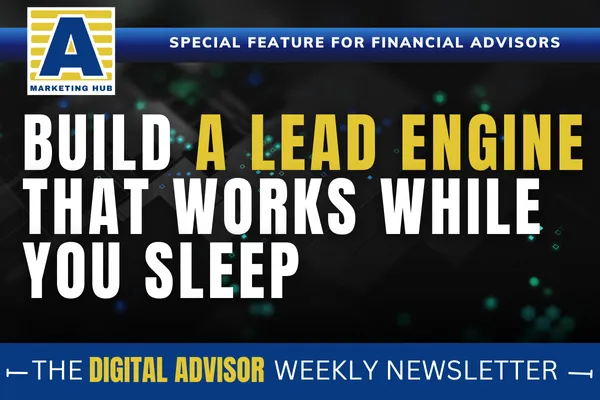
Build a Lead Engine That Works While You Sleep
Stop Chasing, Start Attracting: Build a Lead Engine That Works While You Sleep
Hooked on Cold Leads? There’s a Better Way
Tired of cold messages going nowhere? Burned out from networking events and lukewarm referrals? What if your next 10 clients were already looking for someone exactly like you—and LinkedIn could introduce you?
Spoiler: it can. And it doesn't require spammy tactics or a huge ad budget.
Why LinkedIn Is a Goldmine for Financial Pros
LinkedIn is a goldmine for advisors who know how to use it right. Nearly 80% of B2B leads from social media come from this platform—yet most advisors still treat it like a digital business card instead of the client magnet it really is.
The Big Mistake: Treating LinkedIn Like a Digital Business Card
If you’re a financial advisor or sales agent aiming to build a pipeline of qualified, high-value leads, this isn’t optional anymore. Digital-first behavior is here to stay, and LinkedIn is where your future clients hang out.
From Static Profile to Lead Magnet: Shift Your Strategy
I’ve personally helped dozens of financial professionals cut their prospecting time in half while filling their calendars with warm leads—all by refining how they show up and engage on LinkedIn.
Smarter Prospecting Starts with These 4 Moves
In this article, you’ll get a proven step-by-step blueprint to build your own LinkedIn lead engine using automation tools and smart engagement strategies. And yes, you can do this without a tech team or budget.
Engage with SEO
We’ll break down:
LinkedIn lead generation strategy for financial professionals
Automation tools like Meet Alfred
Personalized messaging that drives results
Qualifying leads before the call
Invoke Emotion or Curiosity
What if the next time you log in to LinkedIn, you had five unread messages from prospects asking for advice? No cold calls. No pressure. Just conversations that lead to clients.
Promise Value
By the end of this post, you’ll know how to:
Find your ideal clients on LinkedIn
Automate your outreach the right way
Start conversations that convert into booked calls
Get your hands on the free SOP that walks you through every step
The Lead Gen Trap Most Advisors Fall Into
Most advisors are stuck in a frustrating cycle:
Cold messaging strangers who never respond
Waiting endlessly on word-of-mouth referrals
Spending money on ads that attract the wrong crowd
The problem? It’s not LinkedIn—it’s how you’re using it.
Here's where most advisors go wrong:
❌ Casting too wide of a net—trying to market to everyone
❌ Sending generic messages that sound like spam
❌ Manually handling every task instead of leveraging automation
The Smarter Way: 4 Keys to LinkedIn That Actually Work
Here’s what the top-performing advisors are doing differently:
1. Get Laser-Focused on Your Niche
LinkedIn rewards clarity. Narrowing your niche helps you:
Stand out from the crowd
Speak directly to your ideal client’s needs
Build trust faster with content that feels tailored
💡 Pro Tip: Instead of saying “I help people with retirement,” try “I help physicians retiring in the next 10 years cut their tax burden in half.”
2. Be Real—Not Robotic
Nobody connects with a generic avatar. Share your real story:
What drives you?
What do you believe in?
What kind of clients do you really enjoy working with?
Authenticity sells—and it builds real, long-lasting relationships.
3. Automate the Right Way
Tools like Meet Alfred help you:
Send connection requests that feel human
Automatically follow up with warm leads
Keep conversations going without logging in daily
Don’t waste hours digging through profiles. Let automation do the heavy lifting while you focus on conversations that convert.
4. Qualify Before You Commit
Use your automation tool or a VA to pre-screen your leads:
Are they in your target demographic?
Do they have the financial profile you typically serve?
Do their interests align with your services?
This saves you from spending time on the wrong prospects—and helps you close the right ones faster.
Your 4-Step LinkedIn Lead Generation Blueprint
Now let’s get tactical. Here’s the system we use to generate 20+ qualified leads per week.
🔎 Step 1: Find Your Ideal Clients
Use LinkedIn’s advanced search filters:
Job title
Industry
Location
Years of experience
Company size
Build a lead list of 100–200 people who match your ideal client profile.
🤖 Step 2: Automate Personalized Outreach
Set up Meet Alfred or a similar tool to send:
Personalized connection requests
Custom follow-ups like birthday wishes or job anniversaries
Value-based intro messages
🎯 Example: “Hey [Name], congrats on your work anniversary! Curious—how are you approaching financial planning as your business scales?”
💬 Step 3: Engage & Qualify
Once someone responds:
Continue the convo naturally
Ask thoughtful questions
Move to DMs or a quick call if they seem like a fit
Track engagement in a CRM or Google Sheet. Nothing fancy needed—just stay consistent.
📞 Step 4: Convert Conversations into Clients
Once you’ve had a few back-and-forths, ask:
“Would it be helpful if we hopped on a quick call to talk more about how I might support you?”
This simple shift turns LinkedIn from a networking tool into a sales pipeline.
Still Unsure What to Say? Try This...
A few message examples that have worked well for our clients:
“Hey [Name], I noticed we’re both in [industry]. Thought it’d be great to connect and trade insights.”
“Saw your post about [topic]. Loved your perspective—curious how you’re thinking about that financially.”
“I work with professionals like you to reduce taxes and grow wealth. Want me to send over a quick resource that’s helped a lot of folks recently?”
The goal: keep it conversational, value-driven, and relevant.
Real Talk: Does LinkedIn Allow Automation?
Here’s what most advisors ask me:
“Will LinkedIn ban me for using tools like Meet Alfred?”
Not if you’re smart about it. Stay under 100 connection requests per week and use tools that simulate human behavior.
“What should my connection request say?”
Keep it light. 90% of people accept or decline based on your profile, not the message. Focus your energy on sending the request to the right person.
“How do I track who’s engaged?”
Use a basic CRM or Google Sheet. Track:
Who connected
Who replied
Who showed interest
When to follow up
📌 Pro Tip: Follow up within 3 days—while the connection is still fresh.
Get the SOP: Your Free LinkedIn Automation Playbook
Ready to turn your LinkedIn profile into a lead magnet?
We’ve put together a complete LinkedIn Automation SOP that includes:
✔ Our top-performing messaging templates
✔ A setup walkthrough for Meet Alfred
✔ Step-by-step instructions for turning conversations into calls
🎁 And yes—it’s 100% free. Just click the link below to download and start filling your calendar with high-quality leads.
👉 Click here to get the free SOP
Let’s Recap: Your 4-Part Action Plan
✅ Stop cold prospecting—start attracting the right leads
✅ Use automation to save hours every week
✅ Qualify before you call—your time is valuable
✅ Focus on building real relationships, not just followers
Your Turn: Start the Conversation
What’s one thing you could change today about how you use LinkedIn?
👉 Drop your answer in the comments.
👉 DM me “AUTOMATE” on LinkedIn if you want the system built for you.
👉 Book a 15-minute strategy session at schedule15minutes.com and let’s map it out.
Final Thought:
In today’s digital economy, it’s not about how many people you chase. It’s about how many of the right people are drawn to you. Let automation take care of the grunt work—so you can focus on what matters most: building trust and growing your practice.
Until next time, keep scaling smarter—and I’ll see you in the digital world.
DIGITAL ADVISOR WEEKLY: Video Replays
WEBINAR REPLAY DEC 13

In this exclusive episode, we're diving deep into the world of holiday bonuses for your virtual assistant, and we've got the inside scoop on all things gratitude and productivity.
WEBINAR REPLAY DEC 6

We'll cover everything from setting targeted objectives to embracing the latest in digital innovation. This is more than just marketing guidance; it's a transformative approach to connect with clients and excel in a competitive landscape. digital age.
WEBINAR REPLAY NOV 08

learn how to wield the power of MeetAlfred, the rocket fuel for your LinkedIn outreach. Discover more about the UpCall Automate Call Center, how it can skyrocket your conversion rates and listen to real-life success stories from financial advisors just like you who have harnessed this dynamic duo to transform their businesses.
WEBINAR REPLAY OCT 11
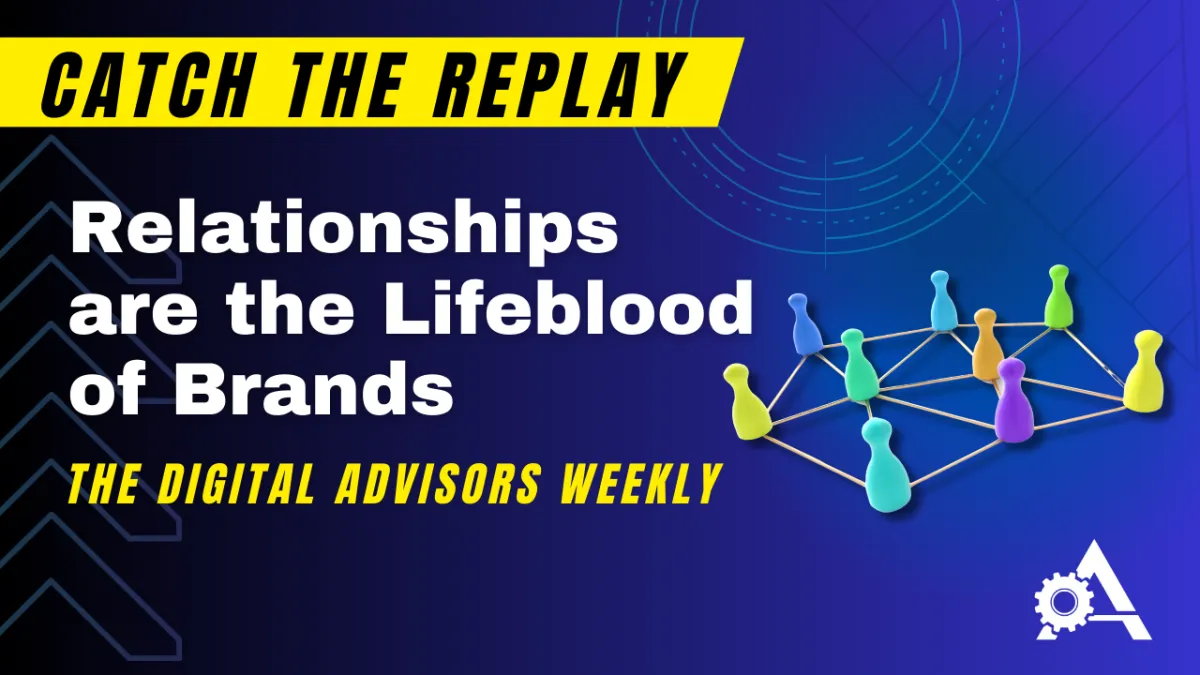
In this week's video, we're diving deep into the fundamental role that relationships play in the world of branding. 🤝 Your brand is more than just a logo or a product; it's an ongoing connection with your audience that can make or break your success.
WEBINAR REPLAY OCT 18

Fortune favors the follow-up pro, and by mastering the art of relentless pursuit, you'll position yourself on top of the game.
Join us on today’s webinar called "Cracking the Code: Mastering Relentless Follow-Up for Unstoppable Prosperity."
WEBINAR REPLAY OCT 11

Get ready to embark on a transformative journey as Advisor Marketing Hub presents the replay of an exclusive webinar featuring the best insights from Simplicity's National Conference in Las Vegas, NV.
CONTACT US:
Advisor Marketing Hub
17822 17th Street
Suite 202
Tustin, CA 92780
Office: (714) 844-8442
QUICK LINKS:
The content is developed from sources believed to be providing accurate information. The information in this material is not intended as tax or legal advice. Please consult legal or tax professionals for specific information regarding your individual situation. This material was developed and produced by Advisor Marketing Hub/Better Automate/Rob Sousa to provide information on a topic that may be of interest.
We take protecting your data and privacy very seriously. As of January 1, 2020 the California Consumer Privacy Act (CCPA) suggests the following link as an extra measure to safeguard your data: Do not sell my personal information.
CONTACT US:
Advisor Marketing Hub
17822 17th Street
Suite 202
Tustin, CA 92780
Office: (714) 844-8442
The content is developed from sources believed to be providing accurate information. The information in this material is not intended as tax or legal advice. Please consult legal or tax professionals for specific information regarding your individual situation. This material was developed and produced by Advisor Marketing Hub/Better Automate/Rob Sousa to provide information on a topic that may be of interest.
We take protecting your data and privacy very seriously. As of January 1, 2020 the California Consumer Privacy Act (CCPA) suggests the following link as an extra measure to safeguard your data: Do not sell my personal information.